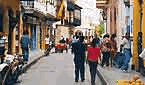Once you have PmWiki up and running on your site (see PmWiki.Installation), you may want to begin customizing PmWiki for your particular needs. Most PmWiki customizations are performed in a file called local/config.php.
When you first install PmWiki, the local/config.php file will not exist and so you'll have to create one if you want to perform any local customizations. You can either create config.php from scratch following the instructions below, or you can copy the sample-config.php file (in the same directory as pmwiki.php) to local/config.php and use it as a starting point.
Here is a very simple config.php file:
<?php
$WikiTitle = "MyNewWiki";
$PageLogoUrl = "http://www.example.com/mylogo.gif";
putenv("TZ=EST5EDT");
$TimeFmt = '%B %d, %Y, at %I:%M %p EST';
?>
Note that config.php should always begin with <?php and end with ?>. Be sure there aren't any blank lines or spaces before the <?php or after the ?>, or else you'll get strange PHP error messages at the beginning of your wiki pages.
The config.php file above is setting the value of four PHP variables used by PmWiki.
- The
$WikiTitle variable gives the name of your site as it will appear in a user's browser title bar.
- The $PageLogoUrl variable specifies the URL of the icon image that will appear by default in the upper-left corner of each wiki page.
- The TZ environment variable coupled with the $TimeFmt wiki variable helps localize the wiki on a specific time zone appropriate to be considered the 'home zone' of the wiki (or group).
PmWiki lets you set these (and other) variables in config.php so that you can change the look and feel of PmWiki from its default, sometimes substantially so. You can look at PmWiki.Variables for a list of variables that PmWiki uses, and also at PmWiki:PmWiki Users for examples of other sites that are using PmWiki in customized ways.
After you've set up an initial config.php file, you can then begin to look at other local customizations you may wish to make to your wiki site. You will also want to visit the PmWiki Cookbook which provides a lot of customizations you may wish to try.
Remember, when you are changing the configuration of your site, always change the local config files and not pmwiki.php or the files in the scripts/ directory. Why? It makes it easier to (1) track the changes you've been making, and (2) upgrade the wiki without losing your changes. (PmWiki has been designed so that all customizations can be made without changing the distribution files.)
If you (or others sharing your server) want to maintain more than one wiki on the same server, you may want to look into WikiFarming.
Don't forget to join a PmWiki mailing list, where you can email other Wiki Administrators for help on customizing PmWiki and participate in discussions about PmWiki improvements. And, once you have your site operational, be sure to add it to PmWiki:PmWiki Users so others will know about it!
<< Installation | PmWiki.Documentation Index | Local customizations >>
![[logo]](http://www.worldcarfree.net/img/logo1.jpg)


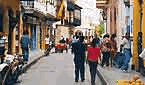

![[logo]](http://www.worldcarfree.net/img/logo1.jpg)