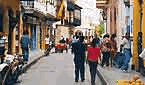To delete a page, edit the page, highlight all text in the edit textarea and replace it with the single word
delete
After saving the changes the page is deleted, but as an added safety feature a backup file with a time stamp still exists on the server which could be restored to the former page by admin.
Note: The default word used for page deletion
delete
can be changed in config.php by setting variable
$DeleteKeyPattern. See more at
PmWiki.Edit Variables. If there is a danger of malicious page deletion it may be a good idea to change the delete word to something more obscure. Or use a password protected action=delete by installing
Cookbook:DeleteAction.
<< Uploads | PmWiki.Documentation Index | Wiki Groups >>
![[logo]](http://www.worldcarfree.net/img/logo1.jpg)


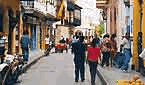

![[logo]](http://www.worldcarfree.net/img/logo1.jpg)