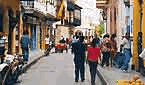Syntax
The generic form of the (:if:) directive is
(:if cond param:) body (:if:)
where "cond" names a condition to be tested from the $Conditions array, and "param" is a parameter or other argument held in $condparm in the test. For example, the following (in config.php) adds (:if group GroupName:) as a markup:
$Conditions['group'] = "FmtPageName('\$Group',\$pagename)==\$condparm";
One could then use the following markup:
(:if group PmWiki:) This text only appears in the group "[[PmWiki]]"(:if:)
The negated form of (:if:) is automatically handled as well, thus:
(:if ! group PmWiki:) This text appears everywhere *but* in group "[[PmWiki]]"(:if:)
Any (:if:) automatically terminates the previous one, thus markup can be easily cased:
(:if group PmWiki:) Do this in [[PmWiki]] group
(:if group Main:) Do something else for Main
(:if:) This happens in all groups
See also Cookbook:ExpandingMenus for an example to use this to create compact Sidebar menus.
All that remains now is to come up with a good set of $Conditions. Testing for group membership is a good one, we might also want to create something for generic pagename pattern matches
(:if match ^PmWiki\. :) Only appears in the [[PmWiki]] group
(:if match RecentChanges$ :) only on [[RecentChanges]] pages
(:if ! match ^(Main|PmWiki)\. :) All groups except Main and PmWiki
(:if:)again - all groups
There is an (:if auth ...:) conditional markup available for processing depending on the current authorizations in effect. For example, one can create a bullet list with
(:if auth read:)* [[View page -> {$Name}?action=browse]]
(:if auth edit:)* [[Edit page -> {$Name}?action=edit]]
(:if auth upload:)* [[Attachments -> {$Name}?action=upload]]
(:if auth attr:)* [[Page Attributes -> {$Name}?action=attr]]
(:if auth admin:)* You're logged in as admin
(:ifend:)
and only those items corresponding to the user's current authorizations will appear. This should be very useful in creating action buttons.
$Conditions could also be conditional on other items; e.g., date or time, day of week, etc.
Default PmWiki Conditions
The following are defined in pmwiki.php, so would not need to be defined in config.php:
$Conditions['false'] = 'false';
$Conditions['true'] = 'true';
$Conditions['group'] = "FmtPageName('\$Group',\$pagename)==\$condparm";
$Conditions['name'] = "FmtPageName('\$Name',\$pagename)==\$condparm";
$Conditions['match'] = 'preg_match("!$condparm!",$pagename)';
$Conditions['auth'] =
'@$GLOBALS["PCache"][$GLOBALS["pagename"]]["=auth"][trim($condparm)]';
$Conditions['authid'] = '@$GLOBALS["AuthId"] > ""';
$Conditions['attachments'] = "AttachExist(\$pagename)";
Suggested additional condition:
$Conditions['fullname'] = "FmtPageName('\$Group.\$Name',\$pagename)==\$condparm";
(This can be achieved with match, but it's not nearly as clean.)
Samples for if-markups / $Conditions:
(:if group GROUPNAME:) - display following text only, if group = specified groupname:
$Conditions['group'] = "FmtPageName('\$Group',\$pagename)==\$condparm";
(:if author AUTHORNAME:) - display following text only, if author = specified authorname:
$Conditions['author'] = "\$GLOBALS['Author']==\$condparm";
will only work, if Author is "logged" on or has already put his name into the author-field while editing a page, i.e. the global variable $Author must be set.
(:if attachments:) - display following text only, if there any attachments to the actual page/group.
(:if enabled VARIABLE:) - display following text only, if VARIABLE defined in config.php or a skin's php script is set to 1 or some string value. If set to zero (0), or not set, the condition is not true and the following text will not display:
$Conditions['enabled'] = "(boolean)\$GLOBALS[\$condparm]";
This is useful for instance to have a skin display something, which will be hidden in other skins, by setting a variable in the skin.php file to 1, and checking if the variable is set in the if condition.
Caveat
what happens to these kind of things when someone looks at such a page and presses "Show Source"?
(:if ! auth admin:)
code seen by other than admins
(:if auth admin:)
code seen by admins
(:if:)
If someone views the HTML source in the browser, then the text
isn't even there -- it's removed from the output entirely by
the conditional markup.
However, if someone has read permission to the page and uses
?action=source, they'll see the entire source including the
conditional markups. As per my earlier note, I
think I'm going to take the position that PmWiki's smallest
atom of security is the page, and not individual pieces of the page.
In other words, (:if ...) is a useful way for suppressing parts of
a page but not for protecting it. --Pm?
See also: Cookbook:MultiLanguage
<< Special markups | PmWiki.Documentation Index | Markup master index >>
![[logo]](http://www.worldcarfree.net/img/logo1.jpg)


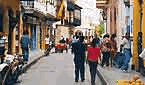

![[logo]](http://www.worldcarfree.net/img/logo1.jpg)